Categories
OH HI!!! WELCOME TO THE STP BLOG! I'M SARA AND I AM WEDDING AND PORTRAIT PHOTOGRAPHER BASED IN UPSTATE SC. GRAB A SWEET TEA AND ENJOY YOUR VISIT !
the blog
PASS Gallery | How to

Today I’m sharing all about how to use the PASS gallery. I love it! Not only can you download your photos, but you can easily share them with friends and family with just the click of a button, and order prints. It’s awesome!
So here’s how to use the PASS gallery:
After your session or wedding has been edited, I’ll send you the link to your gallery. Once you’ve entered the gallery it’ll look something like this:

At the top you’ll notice the “Menu” in the top lefthand corner. This is where you can click into other folders you may have. This is helpful for weddings so you can quickly access your bridal details or your ceremony photos, and it’s great for clients who have multiple sessions with me! All your sessions will be at one link. This is also where you’ll find the photos you’ve “favorited” (we’ll get to that in a moment). Your friends and family can also sign a guestbook and leave you a message about your beautiful session!

On the righthand side you’ll see a few icons. The shopping cart is where you’ll order any prints or products you may want. The arrow icon is the download icon where you can download images one at a time or all at once. The heart icon is for your favorite images. The f icon is to share the gallery on Facebook. That’s definitely one of my favorite options in PASS Galleries! No more having to upload images from a cd and then wait for them to upload into Facebook. Just click the link and you’ll be able to easily share your whole session on Facebook! You can also share individual photos instead of the entire gallery. The camera icon will lead you to the Sara Touchet Photography website.
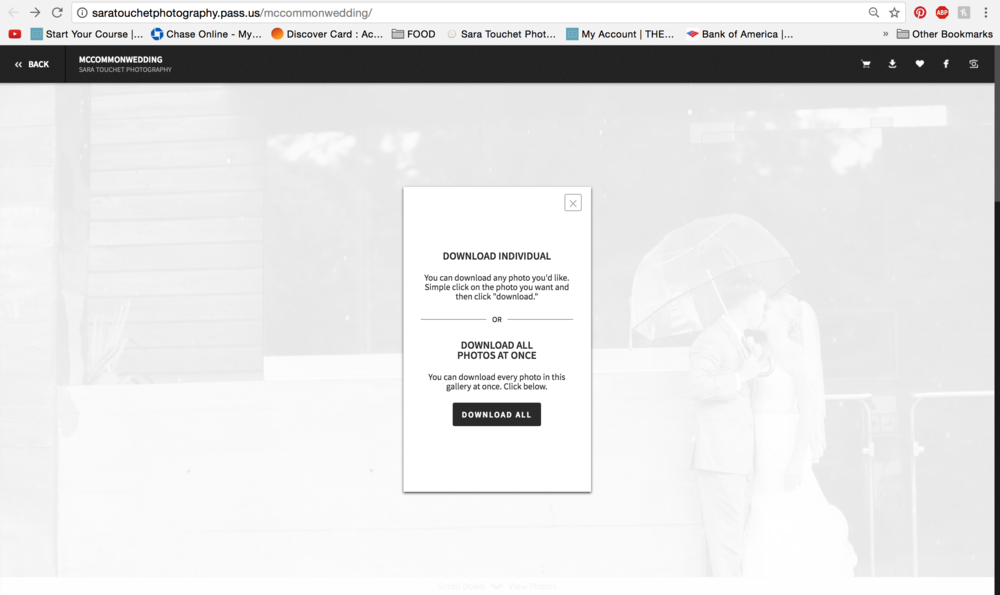
To view your images just scroll down! They are displayed beautifully!
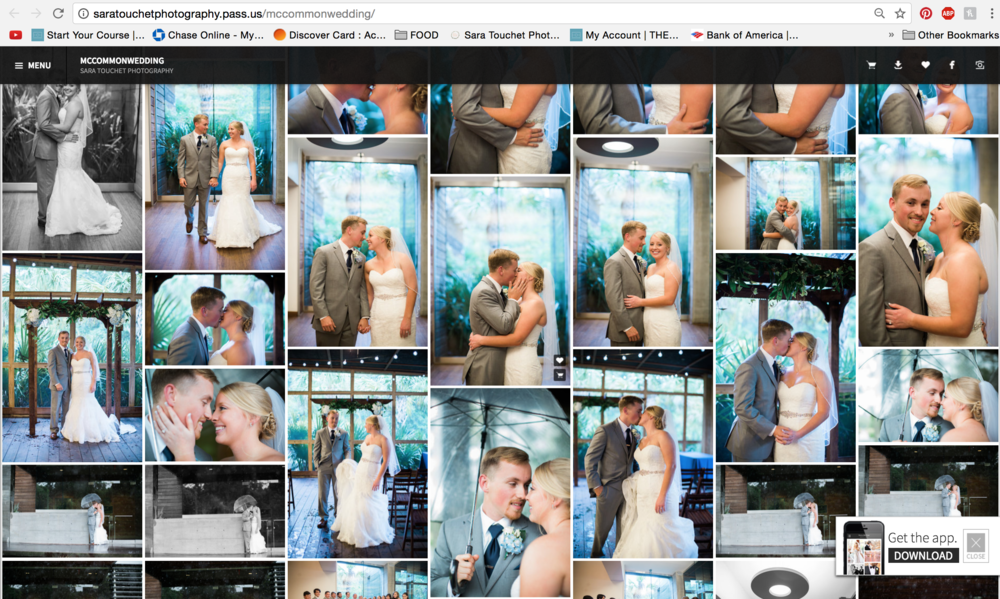
In the above photo, you’ll see the photo of the couple kissing in the middle – there’s a heart and a shopping cart icon so that you can easily favorite the photo or order a print of it. I love that you can favorite the photos. This makes it super easy to choose your absolute favorites, then click the menu at the top and go to a folder with only your favorites. This is good for choosing which photos you need to print for your living room, etc. It’s also great for my wedding clients to choose the images they want to go into their album. Once I log into the backend I can easily find their favorites and begin creating their perfect wedding album!
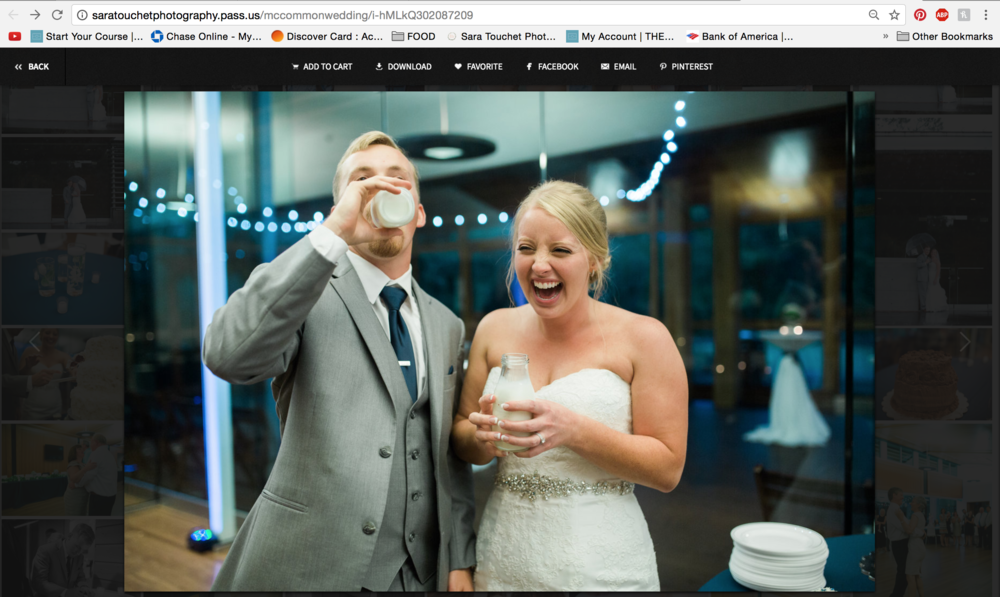
When you click on a single image you’ll notice the menu bar across the top. You can easily add the photo to your cart, download that individual photo, favorite it, share it on Facebook, or even send it in an email or share on Pinterest.
One important thing to note about the galleries is to not take a screenshot! I know it’s really easy and immediate, but I PROMISE screenshots will not show up well online and they most definitely will not print well, even from the best professional lab available. If you’ve ever seen a photo on Facebook that looks pixelated and that’s not crisp and clear, most likely it’s because it’s a screenshot. Your photo will look worlds better when sharing or printing if’ you’ll take an extra 30 seconds and download the photo instead of taking a screenshot of it. I promise!
I can’t say enough about the PASS galleries!! There’s no easier way to share with friends and family!
Leave a Reply Cancel reply
saratouchetphotography@gmail.com
serving Greenville SC. 864-908-9868
Greenville Portrait Photography Service
GReenville County - Greer, SC 29650
1001 Old Easley Hwy. Greenville SC 29611
Portrait Studio by appointment only.
SARA TOUCHET PHOTOGRAPHY
PLEASE COMMENT BELOW